How to apply on LinkedIn
Searching for vacancies and applying on LinkedIn
In the matched list, you can identify LinkedIn vacancies by the icon on the left. Clicking View will take you to the vacancy posting on LinkedIn. It is a very popular platform for job search so you will see a lot of vacancies from there in our matched list.
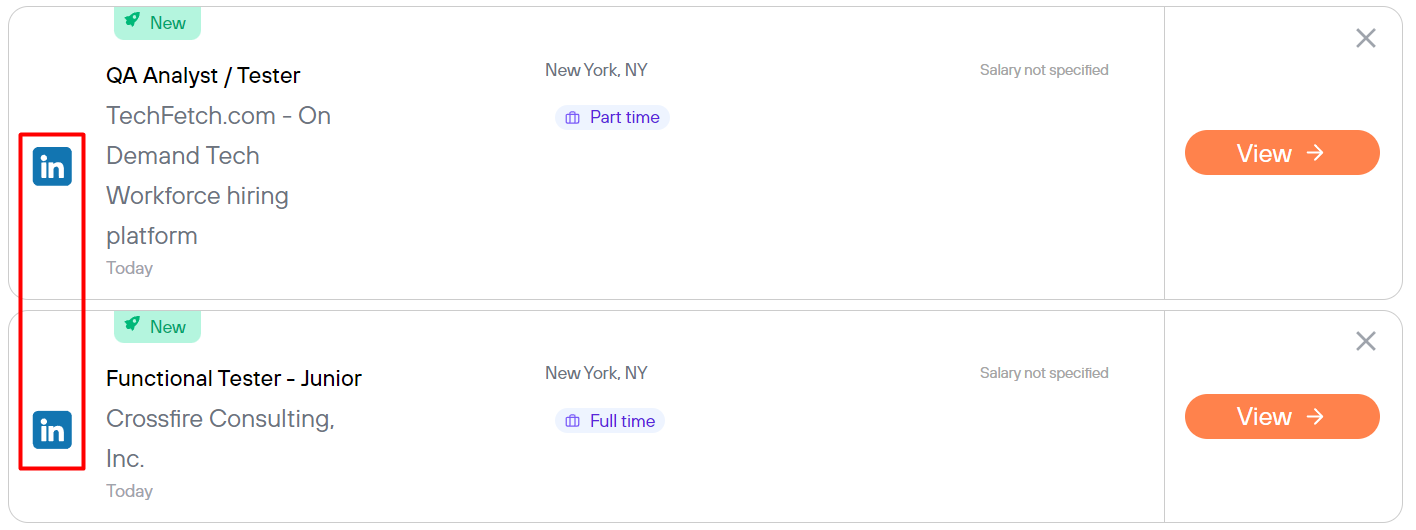
If you want to apply outside of matched list, there are 2 options:
-
- Use our shortcuts located to the right of the matched list
- Go to LinkedIn jobs page. You can explore suggested vacancies or start your own search by typing title and location at the top.
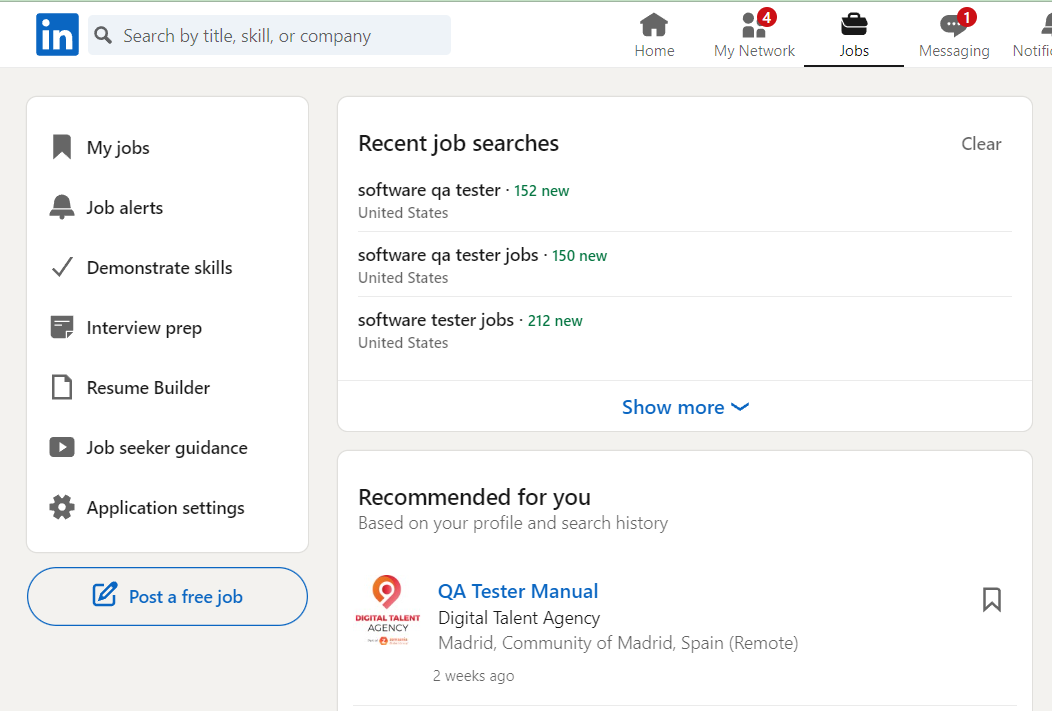
We recommend using our Chrome extension when applying outside of matched list since it will be your only way to save a completed application into Job Tracker
When searching, you have access to various filters to make the results more relevant.
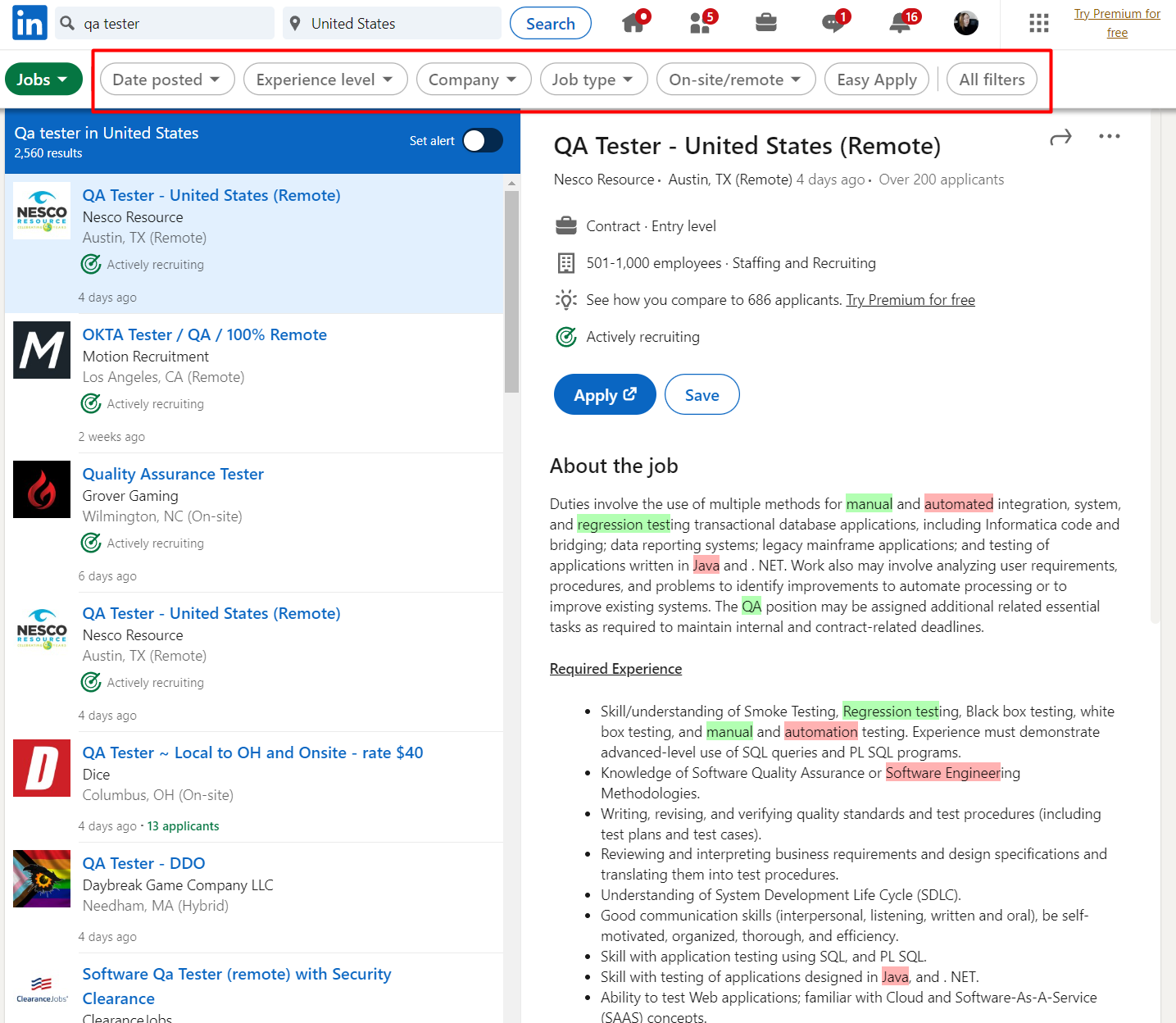
After you have found a vacancy you like, click Apply.
-
- Easy Apply: You will stay on the site and some info will be pre-filled from your LinkedIn profile.
- Apply: You will be directed to the company's career site to complete the application.
How our extension can help:
- Autocomplete button will fill out as many fields as it can at once.
- When the application is submitted, it will automatically be saved into Job Tracker and you will see a note about it in the extension's window.
If you did not see the note, then either the application failed to save automatically or the application wasn't fully completed. After making sure that the apply was finished (in most cases there is a "Success" message) you can save it manually by clicking Add this job to the Job Tracker.

If you are applying from the matched list without using our extension, you will have the opportunity to save your application when you return to the matched list.
