How to apply on Dice
Finding vacancies and applying on Dice
In the matched list, you can identify Dice vacancies by the icon on the left. Clicking View will take you to the vacancy posting on Dice. It does not have as many postings as some other websites, so you will not be seeing too many of them in our matched list.
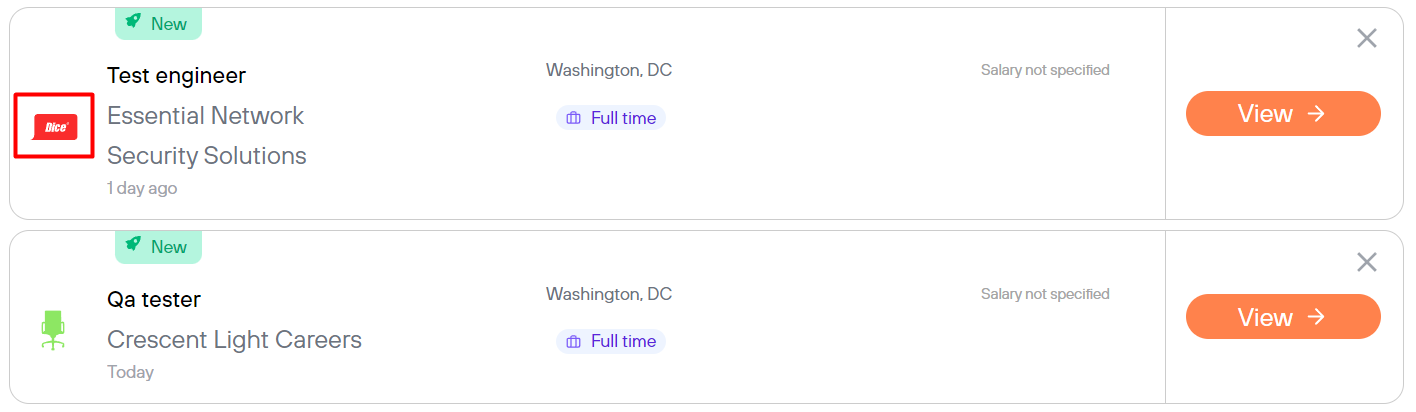
If you want to apply outside of matched list, there are 2 options:
-
- Use our shortcuts located to the right of the matched list
- Go to Dice home page. At the top you need to type a job title and a location and click Search Jobs
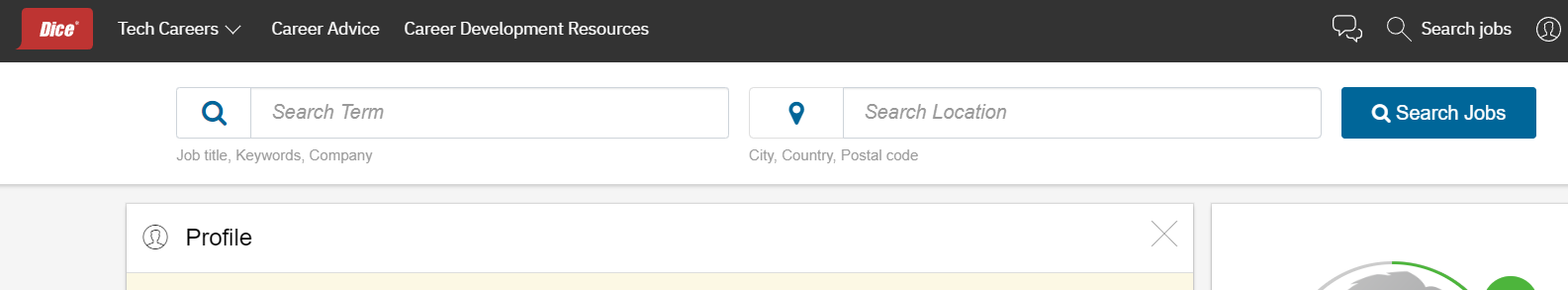
You will see various filters on the left of the job list. 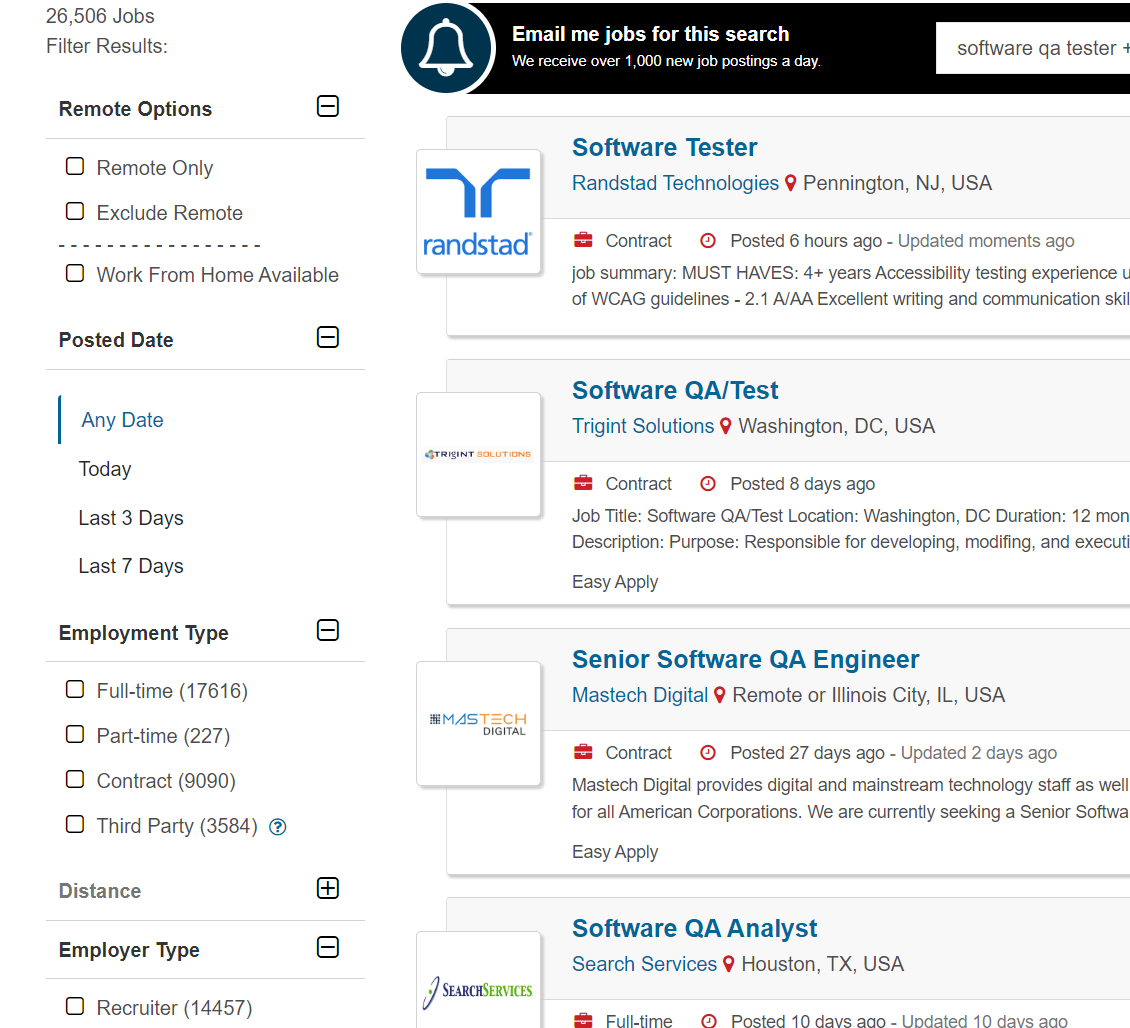
To see full description of a vacancy you need to open it in a new tab (right-click the title and choose "Open link in new tab")
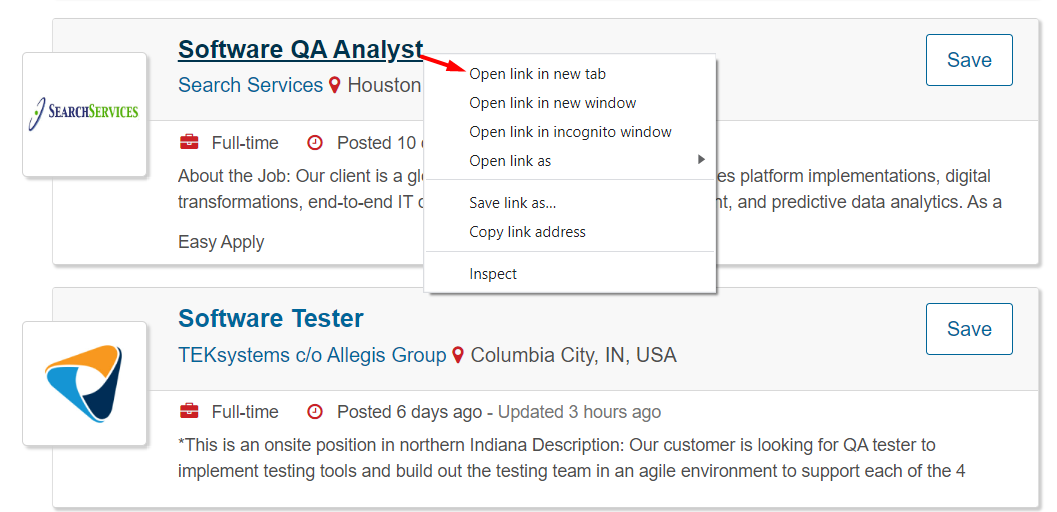
When you find a vacancy you like, click the Apply button.
There are 2 types of applications available: Easy Apply and Apply now.
-
- Easy Apply - all you need to do is attach/review your resume and cover letter. Dice does not accept cover letters in plain text so our autofill will not work. By default, Dice will use the resume that you have uploaded on your Dice profile but you can replace it (click Replace and then attach resume from the extension).
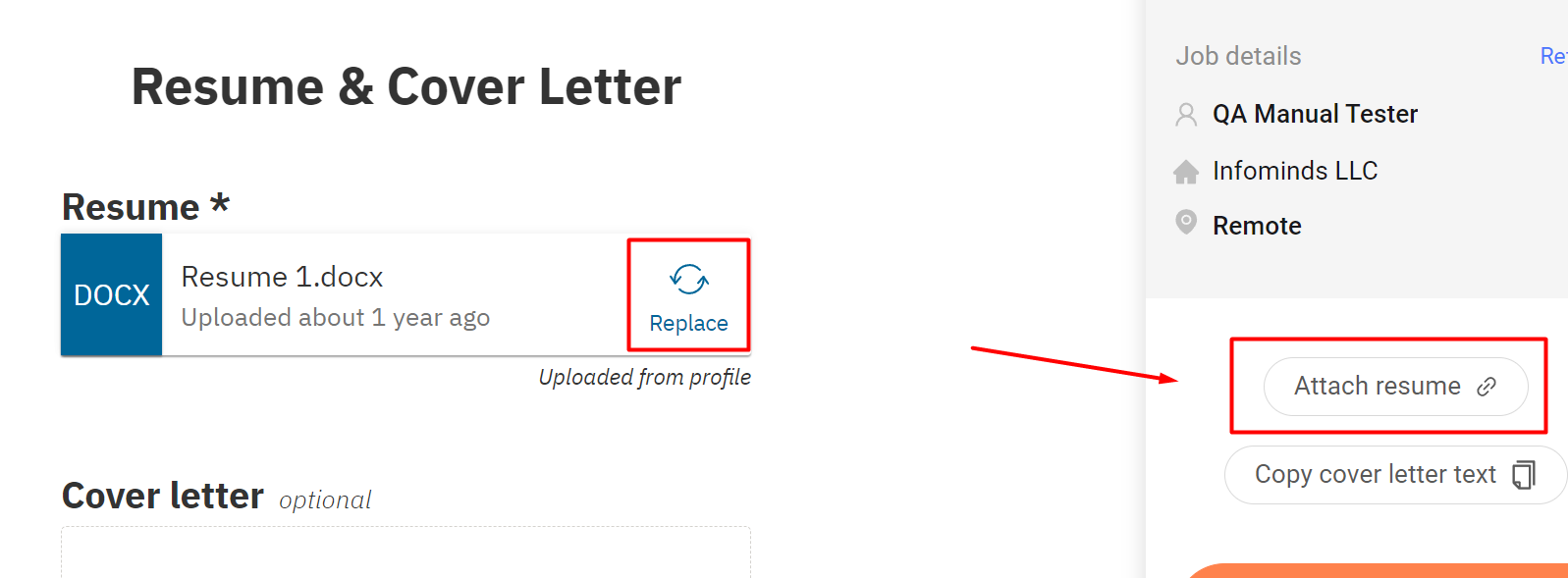
- Apply now - takes you to the company website, where you will need to find an application form. These applications take longer to complete but it is thought that they capture recruiter's attention better
- Easy Apply - all you need to do is attach/review your resume and cover letter. Dice does not accept cover letters in plain text so our autofill will not work. By default, Dice will use the resume that you have uploaded on your Dice profile but you can replace it (click Replace and then attach resume from the extension).
How our extension can help:
- Autocomplete button will fill out as many fields as it can at once.
- When the application is submitted, it will automatically be saved into Job Tracker and you will see a note about it in the extension's window.
If you did not see the note, then either the application failed to save automatically or the application wasn't fully completed. After making sure that the apply was finished (in most cases there is a "Success" message) you can save it manually by clicking Add this job to the Job Tracker.

If you are applying from the matched list without using our extension, you will have the opportunity to save your application when you return to the matched list.
