How to install Job Search Tools Chrome extension
Open Job Search Tools and locate the Get Chrome Extension button in the top right corner of the page. Clicking it will take you to a page in Chrome store where you can install it. This extension works only on Google Chrome browser.
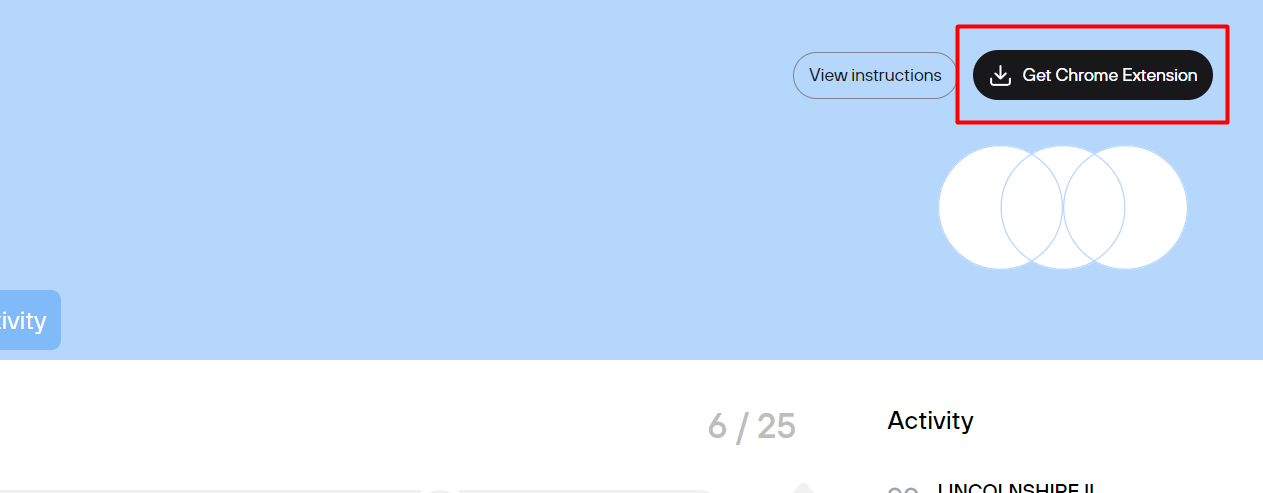
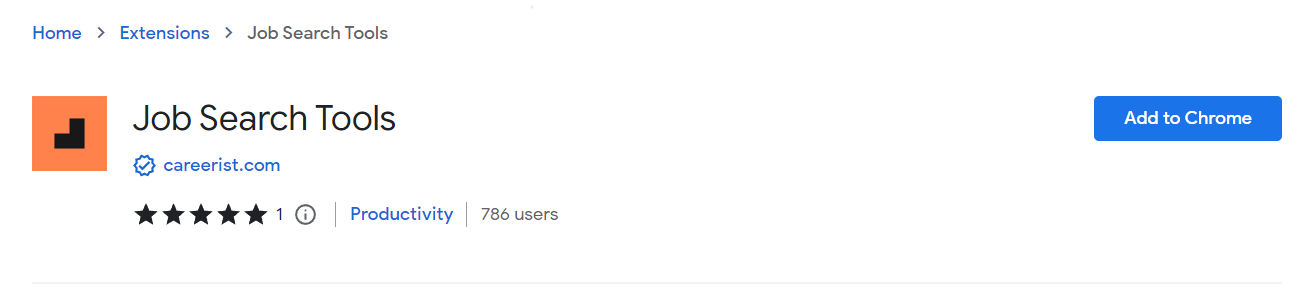
Now you can return to the Home page of Job Search Tools and refresh it.
Click on puzzle icon in the top right corner of your browser and pin our extension for easy access.

Now you can try to open a vacancy. The extension should be visible either in the extended form or just a small icon. Clicking the orange square icon will bring up the extended form: ![]()
![]()