Having troubles Joining a slack channel?
Join course-specific Slack channels for effective communication and collaboration. Access and engage with the relevant channels to enhance your learning journey and stay connected with support managers and fellow students.
To facilitate effective communication and collaboration, Careerist utilizes Slack channels for various programs and stages of your learning journey. This knowledge base article provides important information on how to join the relevant Slack channels based on your course and current stage.
- Course (Batch) Channel: Upon enrollment in a batch, each batch has a dedicated Slack channel where you can connect with course support managers, ask questions related to lessons or courses, and engage with fellow students. Follow these steps to join the Course (Batch) channel:
- Access your learning space and locate the highlighted link to join the channel.
- In case you mistakenly clicked on "I'm already on Slack," reach out to the support team for a direct link or assistance in joining the channel.
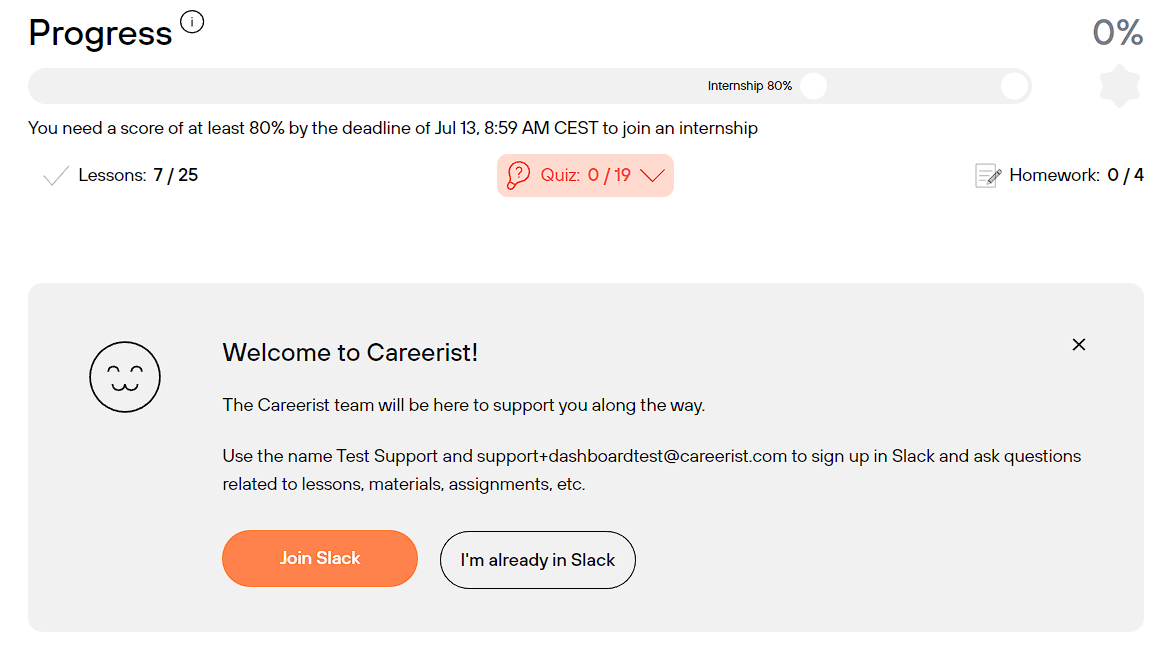
Note: For other courses, information regarding the Internship and Graduate Space channels will be communicated through the Batch channel.
-
Graduates Space Channel: The Graduates Space channel is available to Manual QA students and graduates, accessible only upon completion of the learning and Internship stages. To gain access, ensure you complete the Final survey by filling out the form and clicking on "Finish step."
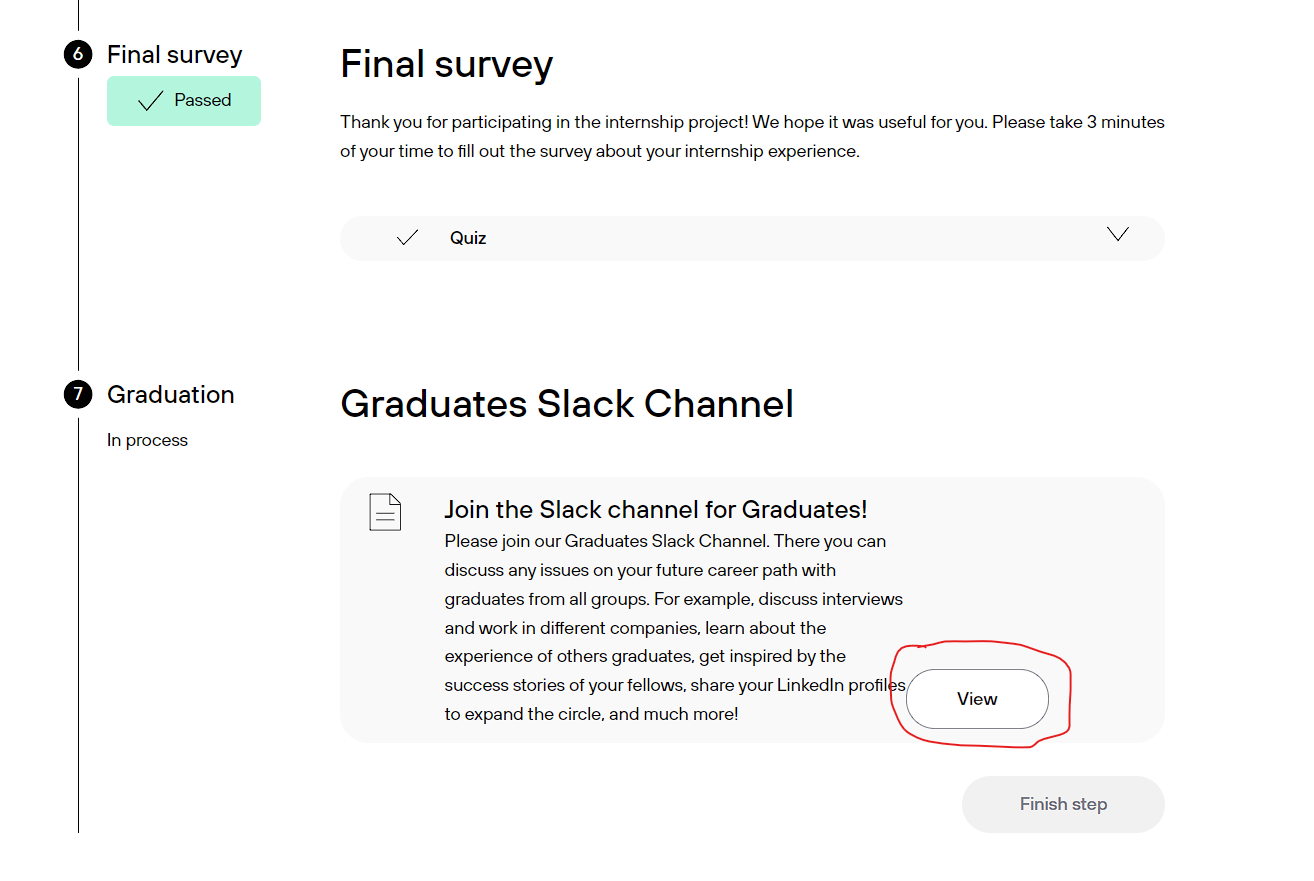
For any queries or assistance, reach out to our support team (support@careerist.com). Enjoy the benefits of seamless communication and engagement through Slack channels during your learning journey with Careerist.