How to Access Your Learning Space and Live Classes
This article provides guidance on how to access your learning space and join live classes for enrolled courses. It outlines the steps to access your learning space, including accessing course materials and joining live lessons
If you have enrolled in a course that is starting soon or has already begun, it is essential to know how to access your learning space and join the live classes. In this article, we will provide you with the necessary information to handle such situations.
-
Confirmation of Enrollment: Upon signing the contract and making the payment for the course, you will be enrolled, granting you access to the learning space. Our dedicated onboarding team will reach out to you within 24 hours to confirm that you have received the enrollment email and to ensure you have all the necessary information you need.
-
Accessing Your Learning Space: If the course has already commenced or is starting in a few hours, follow these steps to access your learning space:
- Navigate to the login page - https://app.careerist.com/auth/login?
- Once logged in, you will have access to the following features and functionalities:
a. Access to Course Materials: You will find all the relevant course materials, including lectures, assignments, and additional resources, organized for easy navigation.
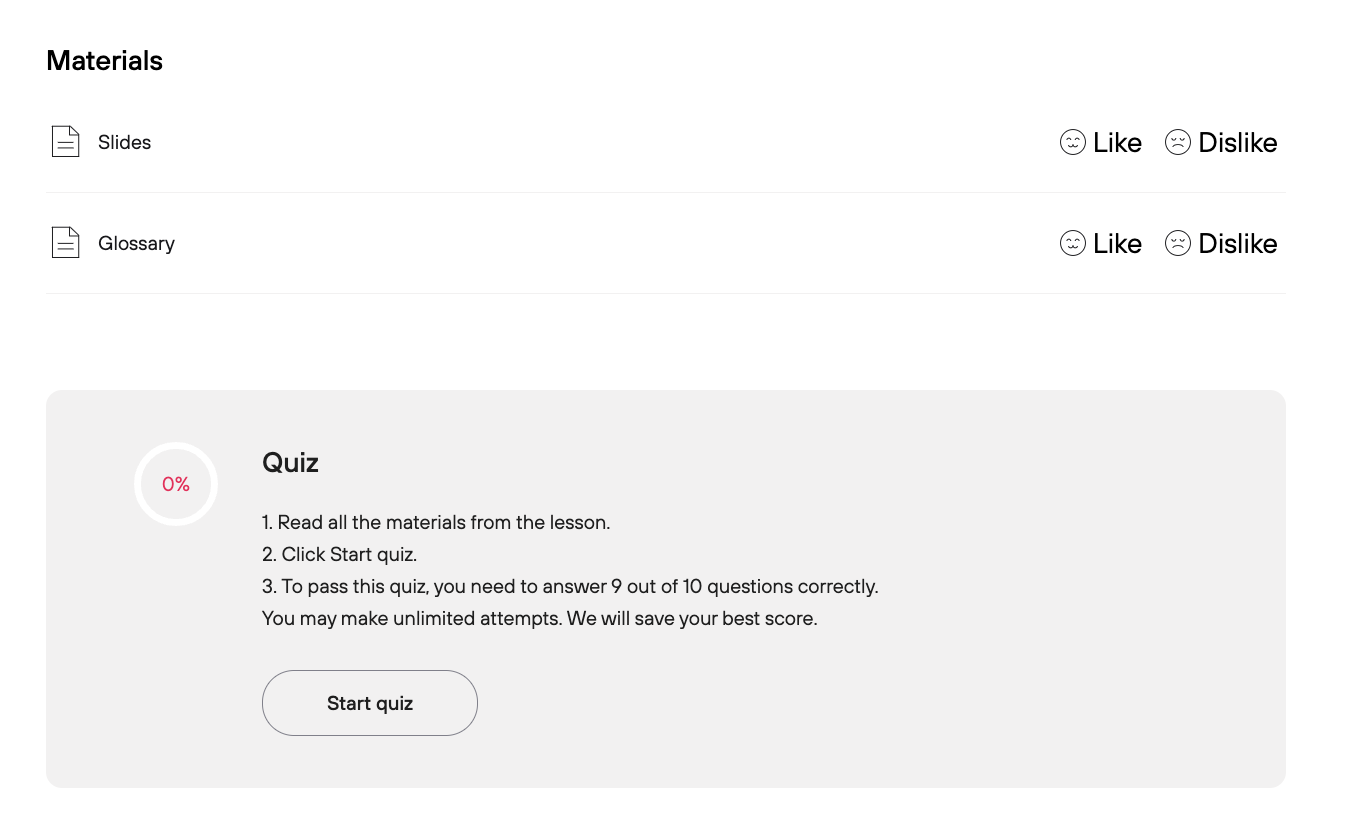
b. Joining Live Lessons: To join the live lessons, check the schedule provided in your learning space. At the designated time, click on the specified link or button to access the live class session.
c. Viewing Lesson Recordings: If you miss a live lesson, don't worry. Within 6 hours after the session, the recording will be uploaded to your learning space, allowing you to review the content at your convenience.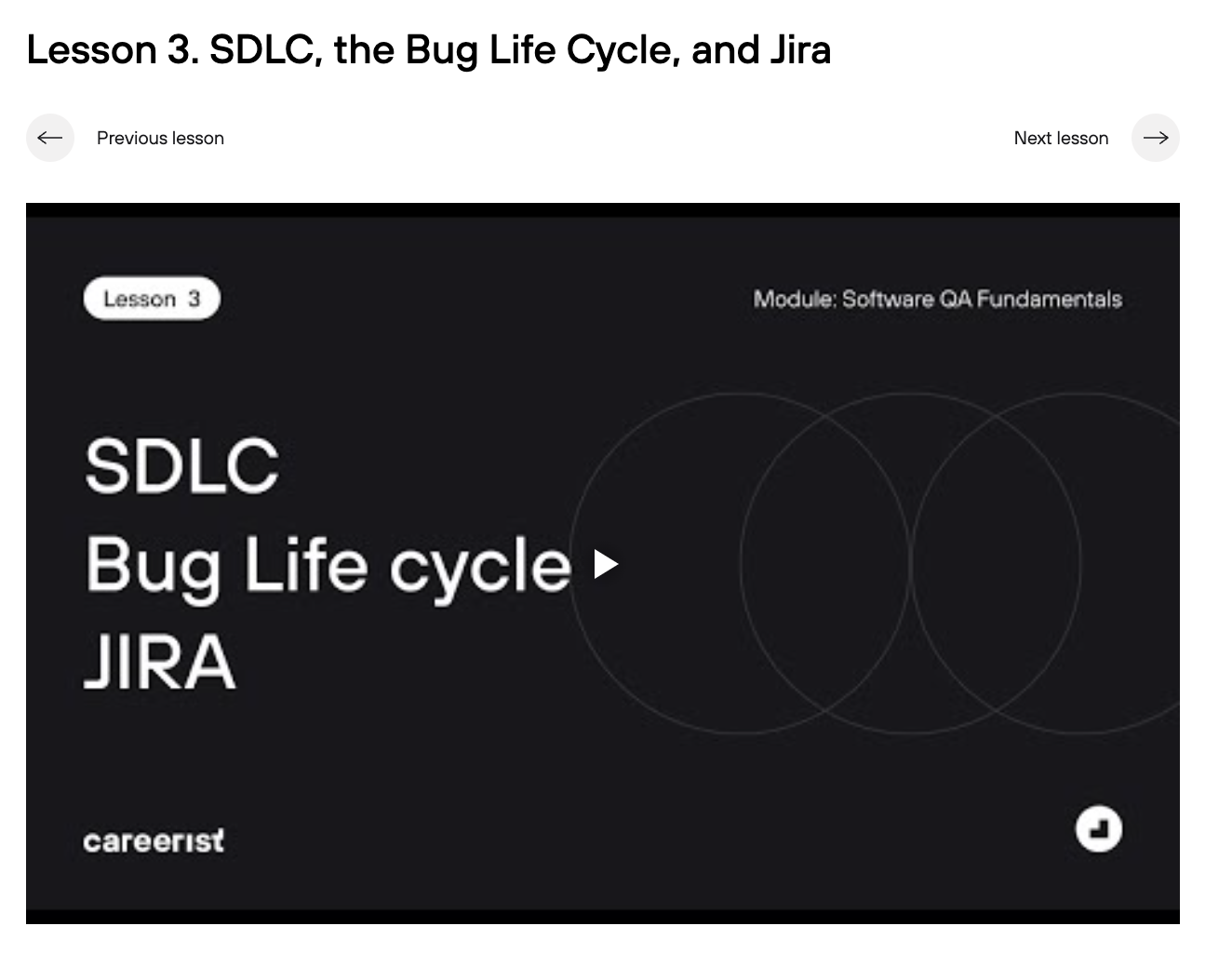
d. Tracking Your Progress: Your learning space provides an overview of your progress throughout the program. You can track which stage (Learning, Internship, Career center) you are currently in.
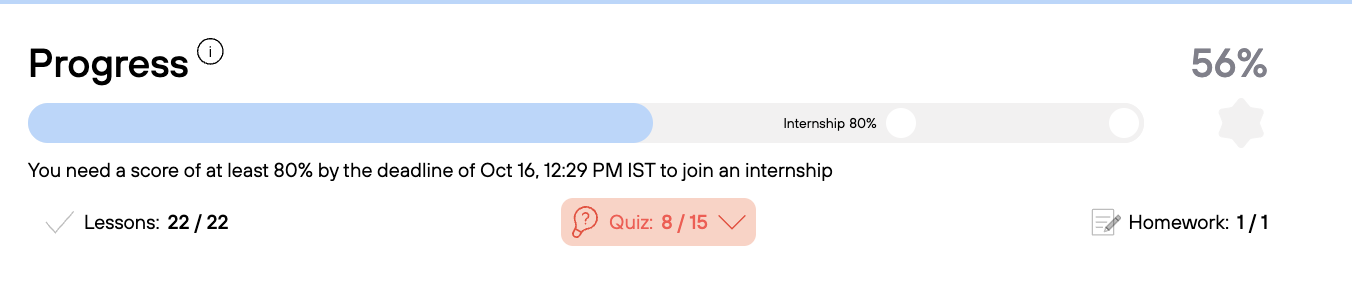
Contacting Support: In case you encounter any issues or require further clarification, do not hesitate to reach out to our dedicated support team. You can contact them at support@careerist.com. They are available to assist you and address any concerns you may have.
By following the instructions provided above, you can easily access your learning space, join live classes, and make the most of the resources available to you. Should you need any assistance, our support team is always ready to help.