How to create Glassdoor profile
Creating and setting up your Glassdoor account
To start, open Glassdoor and click Sign in.

Continuing with Google or Facebook will link your existing Google/Facebook account to Glassdoor. You do not need to set a separate password in this case.
If you want to have a separate Glassdoor account that is not linked to any other website, then enter an email instead. You will then be asked to set a password.
After that, you will be directed to an onboarding page. 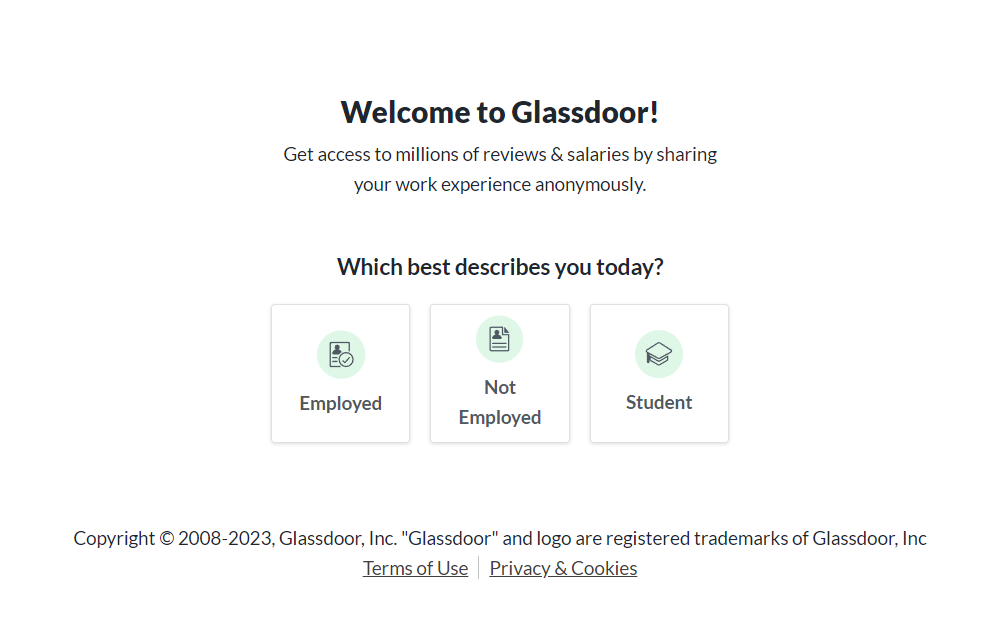
Choose the most fitting option and fill out the requested info - name, desired job title and location, and either your college and degree or most recent position and company. You will be asked to anonymously provide salary details for your most recent position - Glassdoor uses this data to provide candidates with more accurate info in their job search process.
After that, you are all set!